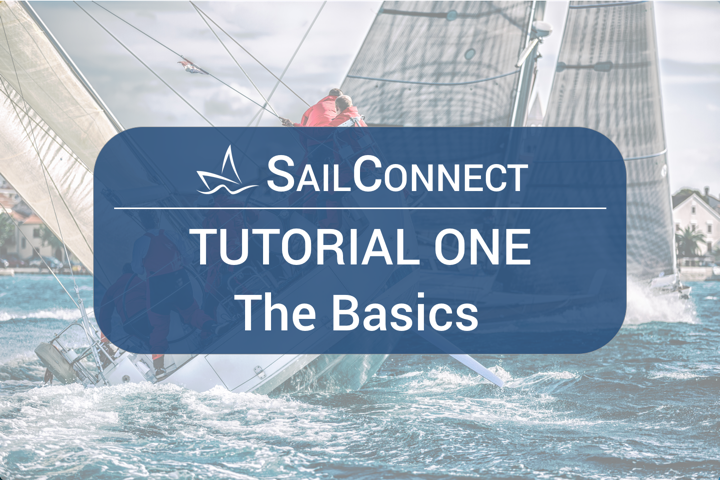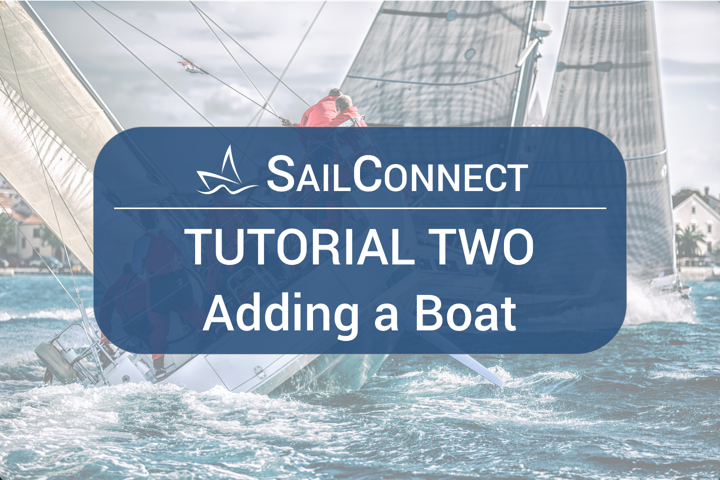How to Videos
Below are a selection of videos to help you get to know SailConnect better, and make the most of our key features
If there is anything that is not covered that you'd like help with, please let us know by providing feedback below and we'll be quick to respond
The Basics
This video provides a short overview of the key elements of the SailConnect mobile app and provides a few quick pointers to help you navigate around and find what you are looking for.
Adding a Boat
This short video shows you how to add a boat to your profile so you can join events and invite crew.
Finding Events
This short video shows you how to find events and register your interest as crew or join with your boat
Joining Events
This short video shows you how to join and event with your boat and invite crew
Your Profile
This short video explains the benefits of maintaining an up-to-date and complete profile
FAQs
Q. How do I add a boat to my profile?
A. Click here for a step by step guide.
Q. How do I join an event?
A. We have a one page guide here.
Q. How do I add my crew for the first time?
A. We have made adding crew for the first time as easy as possible. Click here for a step by step guide
Q. How do I find crew?
A. We have a one page guide here.
Q. I want to crew more. How do i get found?
A. SailConnect is focused on the event and pioneering the concept of "Registering Interest" in events to be found first. Gone are the days of out of date 'availabilities'. This short one page guide explains more. Click here.
Q. How do notifications work on SailConnect?
A. if you need to check the notifications settings or just want to learn more, click here.
Q. How do use chat on SailConnect?
A. To learn more about using chat, click here.
Q. What are filters and how do i use them?
A. Filters are the way you ensure that you only see content that is relevant to your location, club the types of events you are sailing in. Click here for a useful guide.
Q. What are Private Events and how do i use them?
A. Private events are events created by the boat owner for their boat. Only those that are invite can view them. Click here for a useful guide on how to create your first private event.
Q. How do I reset my password on SailConnect?
A. To learn how to reset your password, click here.
Q. I'm having trouble loading SailConnect on to my iPad?
A. You can load SailConnect on to an iPad, but you have to search for iPhone apps. Click here to see how.